The Danforth University Center encourages all student organizations and university departments to use DUC TV to advertise events and activities to the WashU community.
DUC TV screen locations
| North Lobby- First Floor | |
| Northeast Corner- First Floor | |
| Tisch Commons Information Desk- First Floor | |
| Millstone Visitors Lounge- First Floor | |
| South Elevator- Second Floor | |
| South Lobby- First Floor | |
| Fun Room- Second Floor | |
| Media Plaza – Third Floor |
How to create & submit advertising for DUC TV
- Save your slide in a .PDF (preferred), .JPG, or .PNG file to advertise your event or activity. If PDF, limit your document to one page per event/announcement. Slides must be at sized at 16×9/widescreen aspect ratio at a resolution of at least 72 dpi, but not more than 150 dpi (to ensure smaller file sizes). If the sponsoring organization is Student Union-recognized, the Student Union logo must be incorporated into the advertisement. The lower right corner of your submission will be partially covered by the DUC logo.
Submissions that do not comply with the size or file requirements will not be posted to DUC TV. Incorrectly sized designs that are placed or stretched onto a blank 16×9 canvas, rather than designed for the required size, may be rejected for aesthetic reasons.
Please refer to this guide when designing your submission:
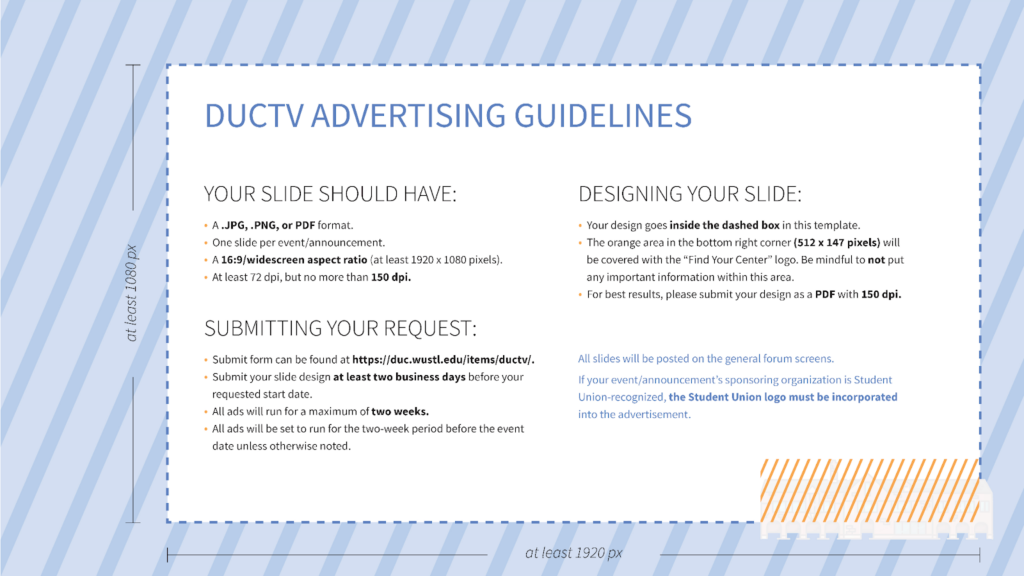
- All submissions will run for a maximum of two weeks and will be set to run for the two-week period before the event date, unless otherwise noted. Ads for events will stop running when the event concludes. Ads run for 15 seconds during each loop. Only one submission per event/announcement is allowed.
- Advertisements intended to sell products or services are not allowed unless in support of a student organization or university fundraiser. Advertisement contents must comply with all university posting policies.The university reserves the right not to post material which it deems unsuitable or not in alignment with its mission.